Description:
Functional,
space-saving design
Convenient connectivity: Connect to current
and legacy systems via VGA and DP ports.
Maximize your desktop: Cut clutter with space-saving features like
a compact stand and improved cable management that hides cables while
complementing any workspace.
Clean, simple design: A slim bezel adds a modern look.
Adapts to your needs: Make your workspace your own with
VESA-compatible mounts and stands.
Maximize your desktop: Cut clutter with space-saving features like
a compact stand and improved cable management that hides cables while
complementing any workspace.
Clean, simple design: A slim bezel adds a modern look.
Adapts to your needs: Make your workspace your own with
VESA-compatible mounts and stands.
Dell
Display Manager
Productive at every
level: Easy
Arrange allows you to easily tile multiple applications across one or more
screens with 38 pre-set window partitions and the ability to personalize up to
five windows, giving you improved multitasking abilities.
Seamless transitions: The auto-restore feature remembers where you
left off, so applications will go back to where you left them, even after
you’ve unplugged.
The key to convenience: Shortcut keys can save you even more time,
letting you easily configure your display management settings so you can get to
work faster.
Seamless transitions: The auto-restore feature remembers where you
left off, so applications will go back to where you left them, even after
you’ve unplugged.
The key to convenience: Shortcut keys can save you even more time,
letting you easily configure your display management settings so you can get to
work faster.
Connectivity
Options
Ports & Slots:
1. Power connector | 2. DP port | 3. VGA port
Cables Included:
Power cable | DP Cable | VGA cable (EMEA only)
See more product details
Functional,
space-saving design
Convenient connectivity: Connect to current
and legacy systems via VGA and DP ports.
Maximize your desktop: Cut clutter with space-saving features like
a compact stand and improved cable management that hides cables while
complementing any workspace.
Clean, simple design: A slim bezel adds a modern look.
Adapts to your needs: Make your workspace your own with
VESA-compatible mounts and stands.
Maximize your desktop: Cut clutter with space-saving features like
a compact stand and improved cable management that hides cables while
complementing any workspace.
Clean, simple design: A slim bezel adds a modern look.
Adapts to your needs: Make your workspace your own with
VESA-compatible mounts and stands.
Dell
Display Manager
Productive at every
level: Easy
Arrange allows you to easily tile multiple applications across one or more
screens with 38 pre-set window partitions and the ability to personalize up to
five windows, giving you improved multitasking abilities.
Seamless transitions: The auto-restore feature remembers where you
left off, so applications will go back to where you left them, even after
you’ve unplugged.
The key to convenience: Shortcut keys can save you even more time,
letting you easily configure your display management settings so you can get to
work faster.
Seamless transitions: The auto-restore feature remembers where you
left off, so applications will go back to where you left them, even after
you’ve unplugged.
The key to convenience: Shortcut keys can save you even more time,
letting you easily configure your display management settings so you can get to
work faster.
Connectivity
Options
Ports & Slots:
1. Power connector | 2. DP port | 3. VGA port
Cables Included:
Power cable | DP Cable | VGA cable (EMEA only)
Less product details
 Learn more
Learn more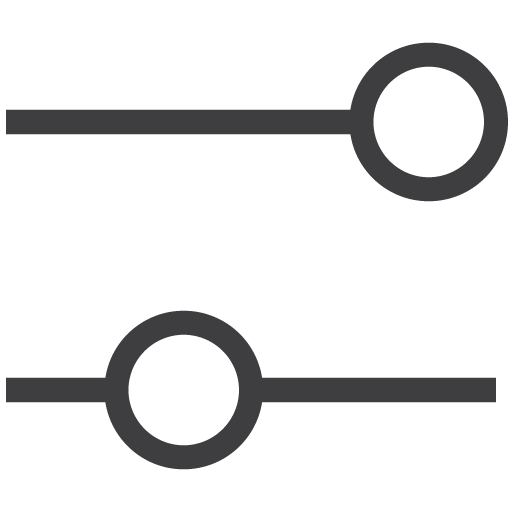 Filters
Filters
 Learn more
Learn more